How do I access survey templates?
1. Create a new survey
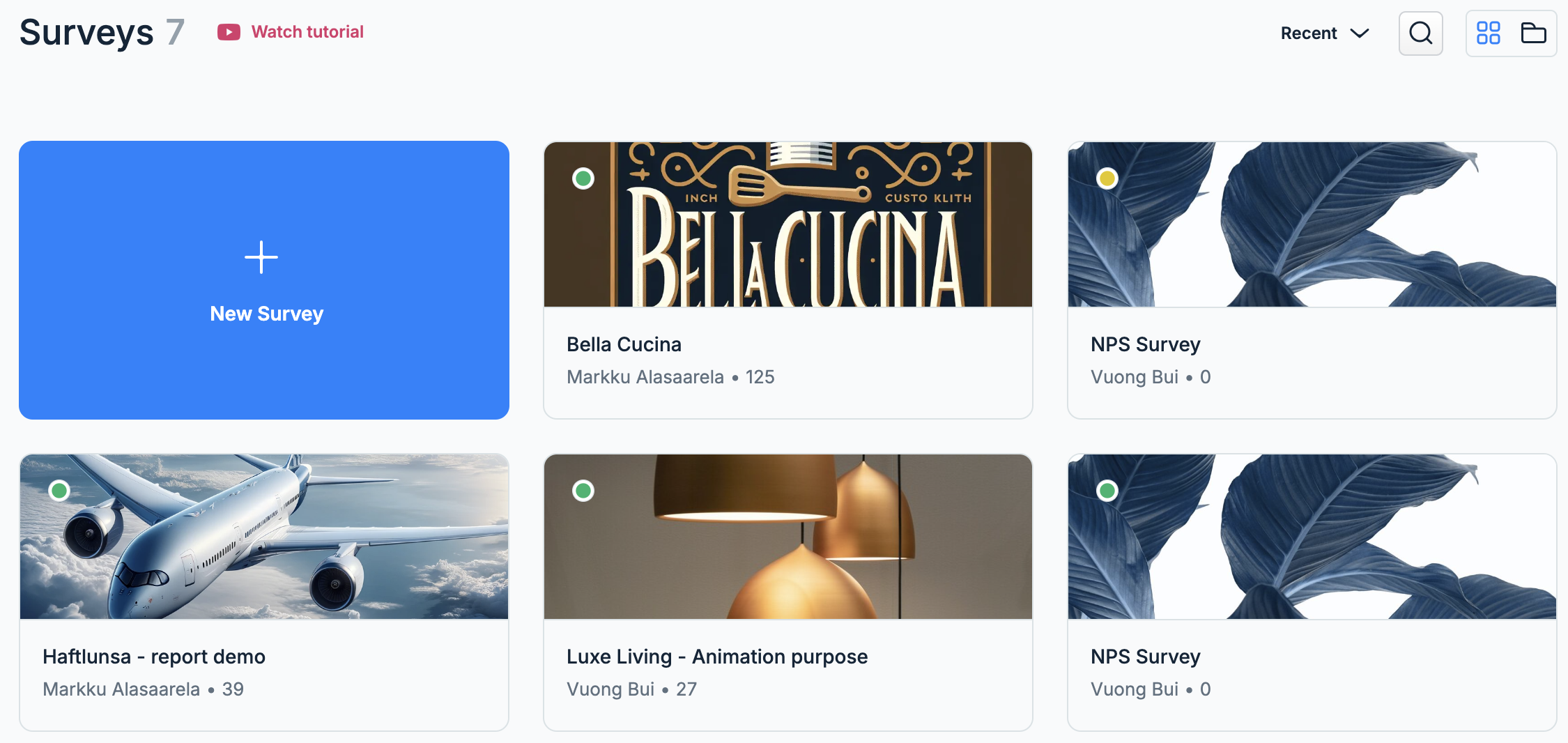
2. You see all the templates from the left tab
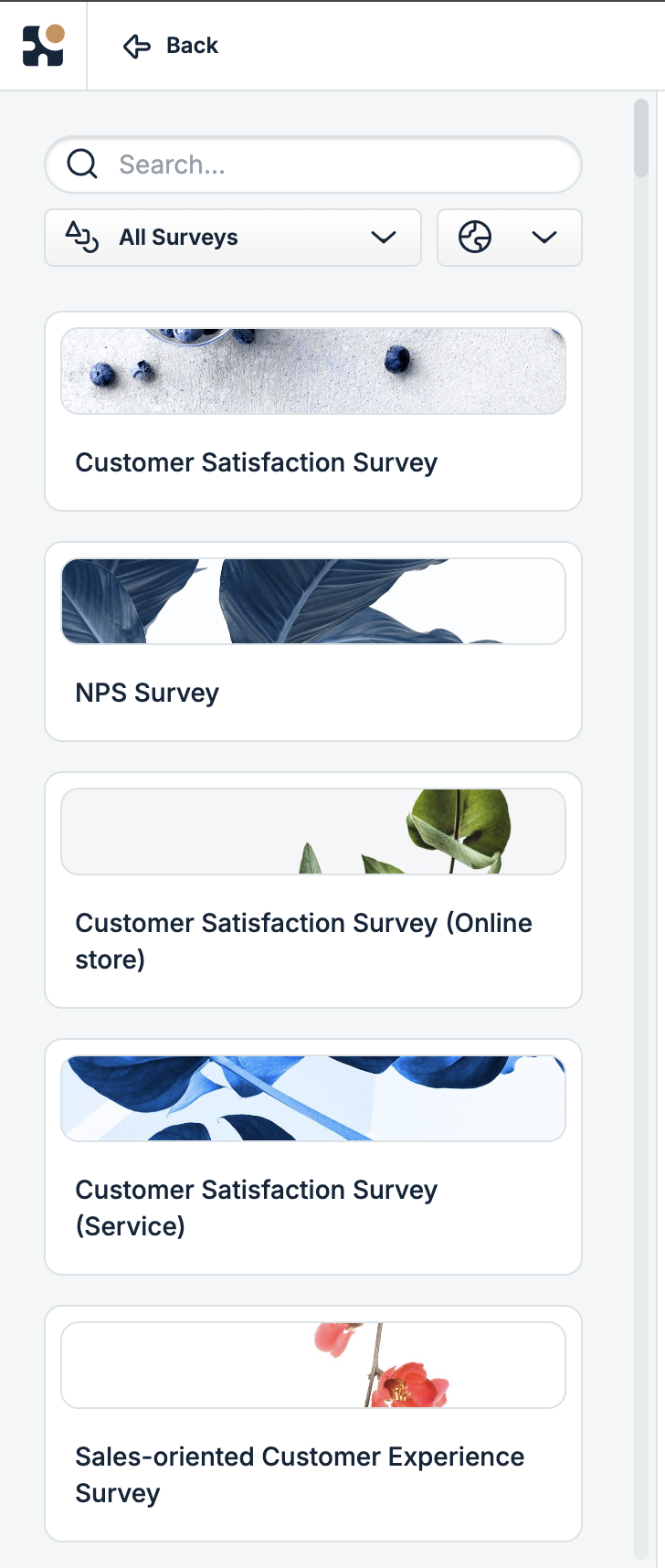
3. You can also search for the template, filter the template types from the filter or even change the template language
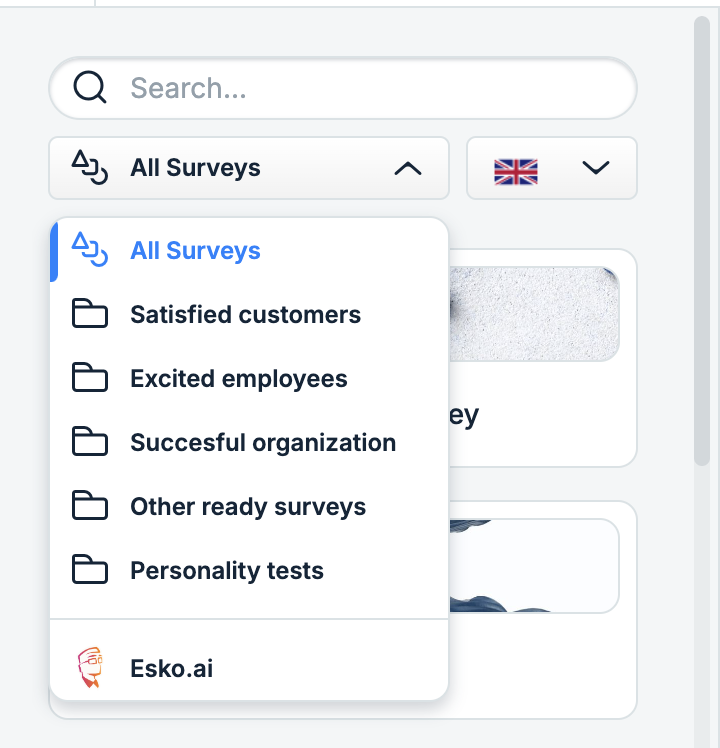
4. Preview the template by clicking the templates from the left tab.
5. To use the template select the wanted survey and click Use this template from the upper right corner of the page.
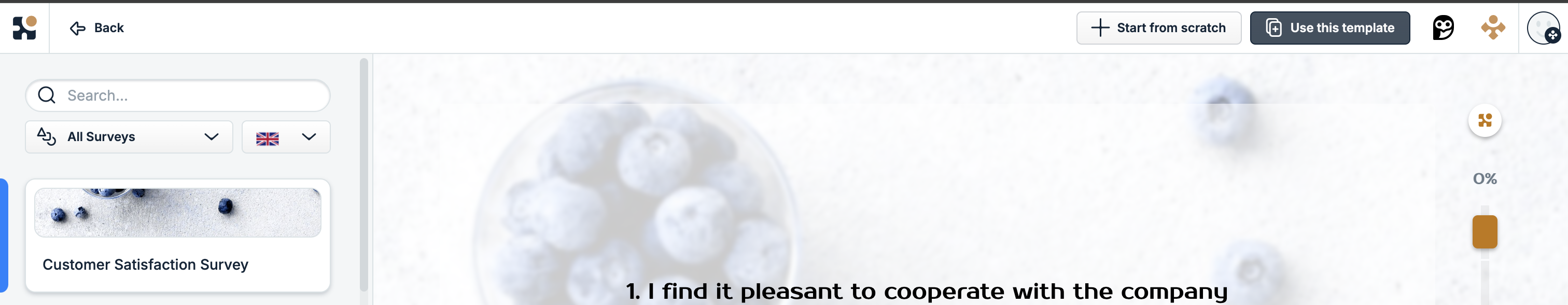
After the desired survey template is selected, you can make changes to it in the builder and use it however you like.
