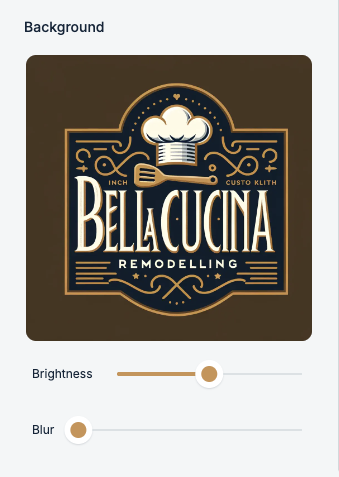How can I change the background image of the survey?
Go to the Design tab and scroll down the sidebar on left side to see the Background section.
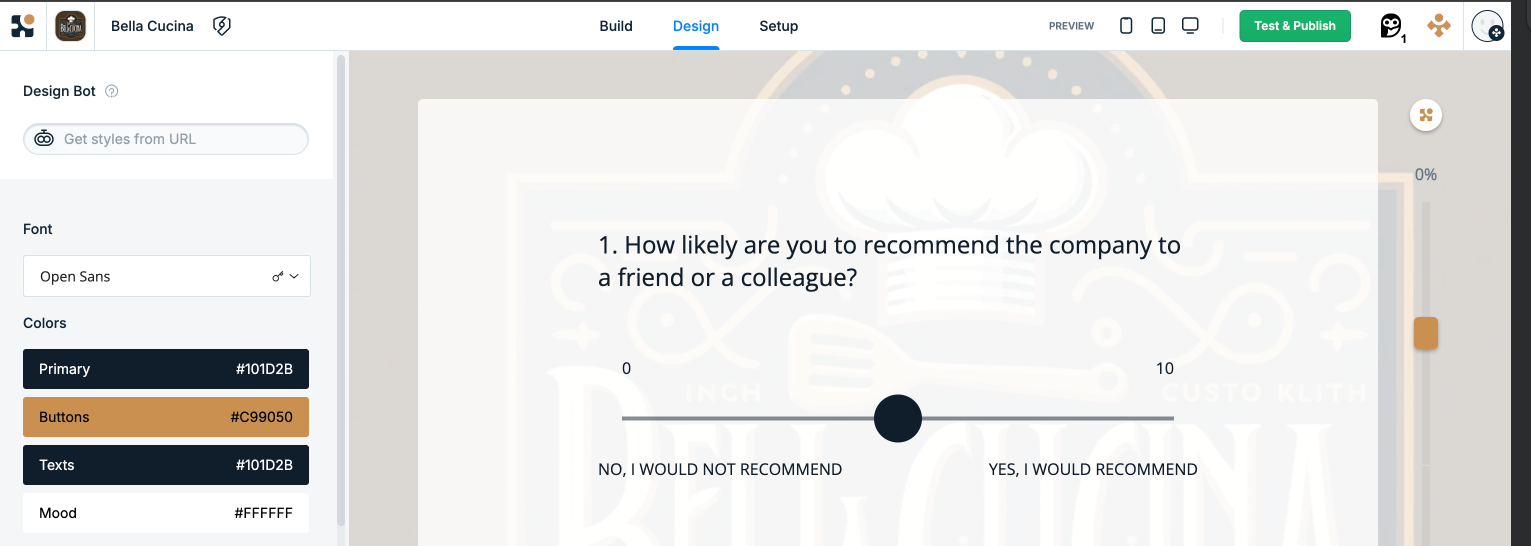
Hover over the Background section to see a "Click to add background" text and click it.
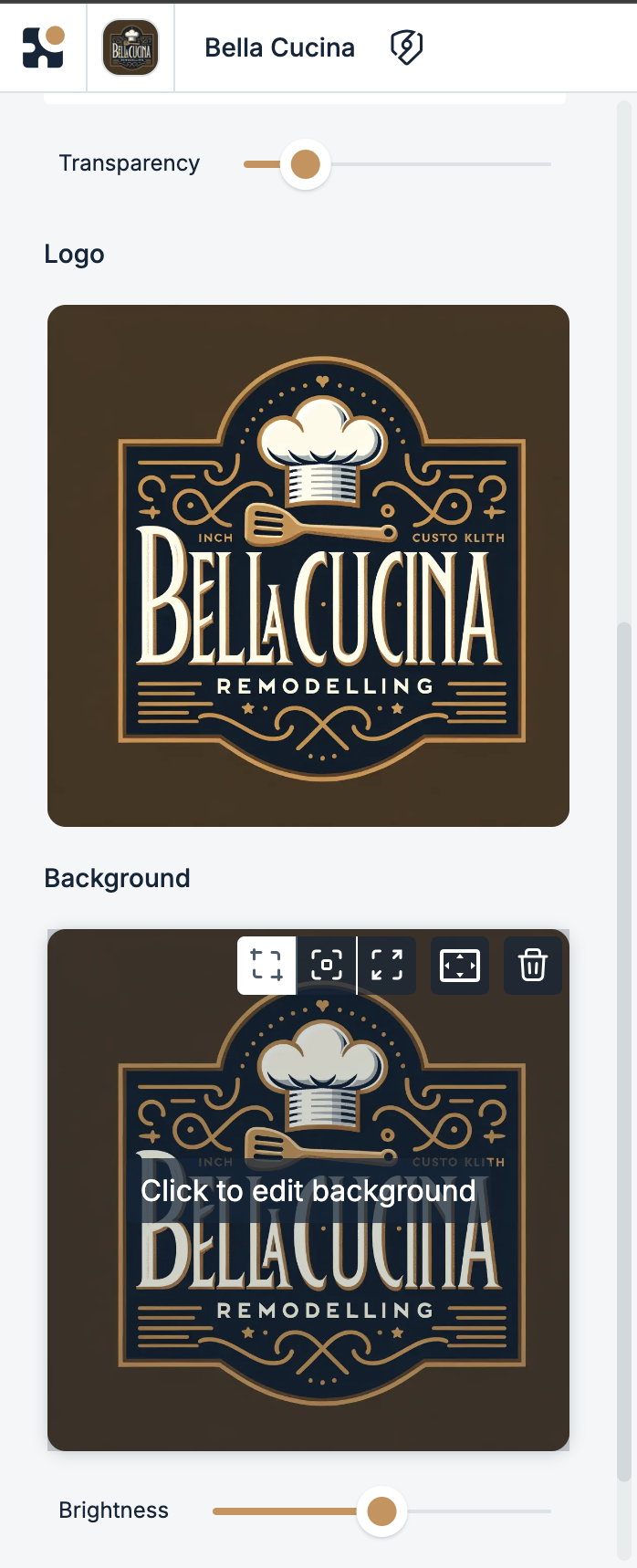
From the top, you can select from where you want to upload the picture. There are three options for that: Search option searches images from our database provided by Unsplash. Write a keyword to the Search for photos on Unsplash and select a picture you want to use
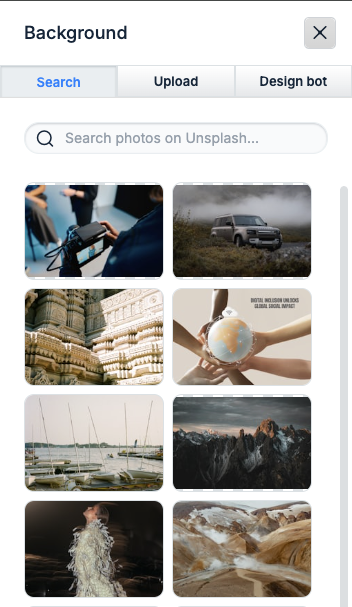
You can also upload an image from your computer by clicking Upload.
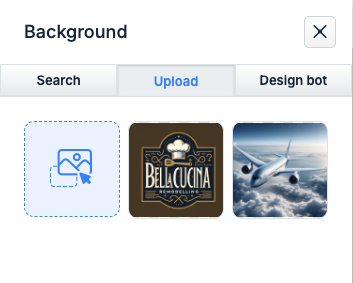
You can also use our Design Bot by writing a URL to the search box and let the our Design Bot find the images from website automatically.
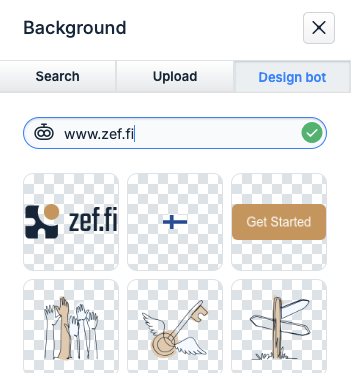
After you have selected or uploaded the background picture and returned to the builder, You can, for example, modify how the image is placed (Cover, Fit, Stretch) and specify the alignment. You can delete the image by clicking on the trash bin (Delete). You can also edit the Brightness and Blur by moving the sliders.